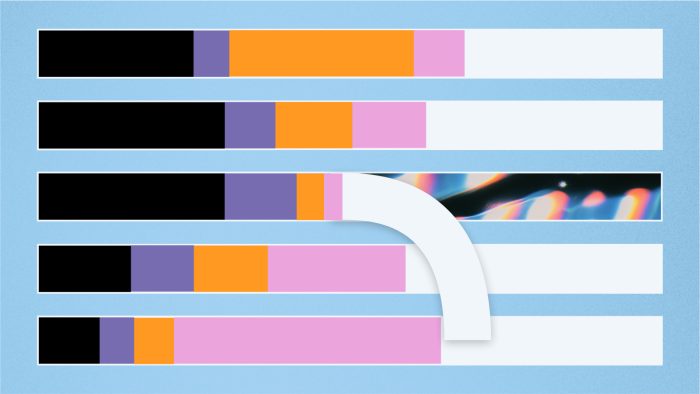A picture might be worth a thousand words—but a well-built Domo data dashboard or app? That’s worth real business value when used correctly.
Unfortunately, there’s always a lurking temptation to create complex, attention-grabbing visuals that you think will impress your audience.
“That’s not the purpose of data storytelling,” points out Hannan Worsham, a business intelligence consultant at RXA@OneMagnify, which helps Domo customers improve how they use the platform. “Instead, the goal of the data department is to create visuals and analytics that drive insights people will use.”
Worsham emphasizes, “Data dashboards that drive decisions don’t have to be fancy or complicated.” They just need to answer the questions your company is asking. Many times, the simplest data visualizations can be your most powerful tools for communication.
In the end, it’s not about flash; it’s about helping people understand what matters, fast. So, before you build out your next visualization, take a moment to review some of the best practices for dashboard storytelling in Domo.
Key elements of data storytelling with dashboards and apps
Designing an effective data visualization requires clarity around its purpose.
For example, if you work at a bakery, you may want to track your top-selling items to make sure you are stocked with enough ingredients. Or perhaps you’re curious about whether certain specialty items are popular enough to add to your regular menu. You might want to understand where your customers are located as you consider opening a new storefront. Each of these needs is important, but they all require different data inputs and design approaches to be useful.
Data professionals need to understand the questions that people across their company are asking in order to provide meaningful support in the areas that matter most. However, tuning into and gauging those needs isn’t always easy.
“As a data department, you don’t necessarily have the direct insight all the time into the day to day of each one of those pieces,” Worsham says. “It’s about familiarizing yourself with those people, getting to know them at the water cooler, hearing about the struggles they’re going through…then allowing that conversation to drive the initiatives that you take on.”
Worsham offers a simple way of thinking about the flow of creating data dashboards:
- Audiences provide the questions that you aim to answer.
- Questions determine the visualizations you use to find the answers.
- Visualizations provide the insights needed to drive action.
Engaging in dashboard discovery
As simple as it can be to conceptualize a data dashboard or app, Worsham has also been in many situations where companies get stuck because they aren’t able to articulate what they are trying to achieve. To build momentum, she suggests that data professionals engage their clients with manageable questions.
Some questions to consider designing a data dashboard or app:
1. Who is the audience?
Not everyone can be your audience. For dashboards to be relevant, they need to be tailored to a specific, well-defined group of people. C-suite executives, for example, don’t often need to get into the weeds of the data. For them, your job would be to transform the data into a digestible format that enables them to quickly identify toplines and trends.
You may need to segment your audience by department so you can tailor your approach appropriately. This way, you can build out individual dashboards for those who need to dive deeper into the data. By personalizing data views, you make the information more accessible and build connections with your audience.
2. What is your question?
Your dashboard cannot be designed to answer an infinite number of questions. You must spend time refining what you are trying to solve for. When you cast too wide a net, you risk clouding the dashboard with unnecessary filler and losing the granularity that drives the insights and actions you’re searching for.
3. What are your metrics?
You can’t answer your questions without actual data, so you need to make sure that you’ve taken stock of what data is available. Just because you have data, doesn’t necessarily mean that the metrics will answer your questions. To establish feasible goals for your dashboard, account for the reality of the information you have access to. This also gives you an opportunity to identify how to collect new streams of data that may be missing.
4. What is the story you’re trying to tell?
In other words, what action do you want the user to take? If visuals are only as good as the questions behind them, then you need to make sure that your dashboard actually answers those questions so that viewers can apply their insights. That doesn’t mean predetermining an outcome. It means making design choices that emphasize the answers you need.
It’s also important to remember that because these dashboards are often business-facing, you need to be certain that the data powering the visuals is reliable and valid. When your coworkers are confident in your data and buy into the importance of these visualization tools, they’re more likely to invest additional time and resources to continue improving your data collection and analysis capabilities.
“Treat the trust that you have in your data and the trust that you have with your business like a piece of gold,” Worsham says.
Dashboard design tips
Once you’ve settled on a purpose and defined the parameters for your dashboard, it’s time to start building.
Consider these tips as you piece together your data visualizations:
Put your attention grabber at the top
Your dashboards should read like news stories, leading with your most important information first. As viewers scroll down, they can find more detailed, granular information and should eventually end with a table card that allows them to explore anomalies in the data and investigate other questions they may have.
Don’t try to show every data point
The entire purpose of a data visualization is to allow viewers to understand the data without having to review each individual data entry. Your visualization should have a clear title, graph the data, and give an indication of where the data is going.
Allow the data to dictate the type of visualization
Don’t shoehorn your data into a specific type of visual. Certain types of data read better on certain visualizations, so be mindful of how to tell your story in the most user-friendly way. Choosing a chart type that doesn’t make sense will confuse your viewers and diminish the trust that they have in your dashboard to offer value.
Remember that simple can trump stylish
“There’s a reason why children are taught bar charts and line graphs first in school,” Worsham says. They’re the most applicable to everyday use. Don’t overcomplicate your dashboards by filling them with the most visually appealing graphs; rather, choose the simplest visual that conveys the information you want to share.
Creating a visualization library with your own data can help you understand how best to use certain types of charts and when to keep things simple.
Use branding tools to add visual interest
It’s understandable that you want to impress your coworkers and clients by presenting them with a well-designed dashboard. Rather than using unnecessary charts and graphs that hinder your ability to communicate your main messages, use Domo’s Brand Kit, which allows you to infuse your own professional aesthetic onto your dashboards without sacrificing data best practices.
Start storytelling with data products in Domo
With built-in tools to explore, model, and visualize data—plus features for annotating, filtering, sharing, and interacting—Domo empowers you to create dashboards that spark conversation and action.
And because it’s easy to iterate, refine, and even personalize visuals, data pros can bring stakeholders along for the journey—turning reports into catalysts for better decisions.
Want inspiration on building better data visualizations? Check out the eight best AI tools for data visualization.