I know, I know, you’ve probably heard of ChatGPT and other AI tools a dozen times already.
And maybe you’ve thought, “That sounds interesting, but I seriously don’t have time to figure that out.”
You’re not alone.
A lot of physicians I talk to are curious, even excited, but they get stuck. Some try it once, feel underwhelmed, and move on. Others never open it at all. The learning curve seems steep, and the payoff isn’t obvious at first.
But here’s the truth.
Used the right way, ChatGPT and other AI tools can give you something most of us desperately need: time, focus, and space to think.
You don’t need to become a prompt wizard overnight. You just need a framework. A way to give it clear, structured direction that actually delivers results.
I read a stat recently that blew my mind: 99% of Fortune 500 companies are now using AI tools in some way.
Not 50%. Not 75%. Ninety-nine percent.
Which means whether we realize it or not, AI is already shaping the way business gets done. The question isn’t if we should be using it… but how.So let’s walk through a simple way to do that. I’ll share a framework I use every week, plus a ChatGPT prompt cheat sheet you can use right away.
Note: While these are general suggestions, it’s important to conduct thorough research and due diligence when selecting AI tools. We do not endorse or promote any specific AI tools mentioned here.
Table of Contents
Why ChatGPT Alone Isn’t Enough
AI is like hiring an assistant who says “yes” to everything. That might sound great until you realize they’ll also write you a birthday poem in iambic pentameter when all you asked for was a meeting summary.
That’s the problem. These tools don’t know what “good” looks like unless you tell them. And that’s where prompt strategy comes in.
Here’s a simple framework to use:
Act as (role) + create a (task) + show as (format)
Think of this as your go-to formula. It gives the AI context, instruction, and format in one clean sentence.
Example:
“Act as a time management coach. Create a weekly schedule for a full-time physician and parent. Show it as a time-blocked calendar.”
That’s all it takes. You just gave ChatGPT a job, a deliverable, and a way to present it. Want even more ways to put this into action? Here are 3 essential ChatGPT habits every doctor should master that will simplify your day and cut hours off your workload.
The Busy Professional’s Prompt Cheat Sheet
This section is your ChatGPT prompt cheat sheet. Use it as a reference to get started, save time, and create better outputs right away.
Below are 40 prompt examples across four categories. Copy them, tweak them, test them. These were built for real-world use by busy professionals like you.
Productivity and Time Management Prompts
- Act as a time management coach. Create a schedule for a hospitalist working 7-on-7-off. Show it as a 14-day planner.
- Act as a prioritization expert. Create a task list for clinic, family, and a real estate side hustle. Show it as a color-coded matrix.
- Act as a systems designer. Create a workflow for batching inbox time and charting. Show it as a weekly rhythm.
- Act as a lifestyle coach. Create a weekend recharge plan for burned-out professionals. Show it as a self-care calendar.
- Act as a planning expert. Create a daily 3-priority tracker. Show it as a printable PDF.
- Act as an executive assistant. Create a meeting prep checklist for 1:1s and team meetings. Show it as a Notion template.
- Act as a goal coach. Create a 90-day sprint for launching a side business. Show it as a project timeline.
- Act as a habit builder. Create a weekly scorecard for fitness, sleep, and journaling. Show it as a Google Sheet.
- Act as a burnout coach. Create a boundary-setting script for after-hours email. Show it as a template.
- Act as a mindset coach. Create an end-of-day wind-down process. Show it as a 5-minute journaling prompt.
Want help optimizing that schedule or launching your idea? Here’s how to juggle your medical career and a thriving side hustle.
Marketing and Business Strategy Prompts
- Act as a brand strategist. Create a niche strategy for a physician offering coaching. Show it as a one-pager.
- Act as a campaign manager. Create a 4-week launch plan for a webinar on passive income. Show it as a calendar.
- Act as a copywriter. Create homepage content for a physician-run business. Show it as a layout draft.
- Act as a funnel strategist. Create a lead magnet funnel for a digital course. Show it as a diagram.
- Act as an email expert. Create a re-engagement series for cold leads. Show it as five email drafts.
- Act as a webinar planner. Create a checklist for a live Zoom masterclass. Show it as a step-by-step agenda.
- Act as a community builder. Create an onboarding journey for paid members. Show it as a 30-day flow.
- Act as a content strategist. Create a short-form video calendar for LinkedIn Reels. Show it as a 10-video list.
- Act as a growth marketer. Create a YouTube growth plan for a new channel. Show it as a milestone roadmap.
- Act as a product designer. Create a three-tiered offer ladder. Show it as a pricing matrix.
Need inspiration? These AI-powered side hustles for physicians show how to turn prompts into profit.
Writing and Content Creation Prompts
- Act as a ghostwriter. Create a blog post on physician burnout. Show it as a personal essay.
- Act as a tone expert. Create writing style guidelines based on my last post. Show it as a tone document.
- Act as a newsletter editor. Create a weekly digest with articles, tools, and tips. Show it as a five-section email.
- Act as a copy coach. Create three versions of a subject line for a new course launch. Show them side by side.
- Act as a LinkedIn strategist. Create one month of posts for a physician-entrepreneur. Show it as a content calendar.
- Act as a script writer. Create a 60-second video explaining how syndications work. Show it as a storyboard.
- Act as a repurposing expert. Create Instagram captions from this blog post. Show it as carousel format.
- Act as a blog planner. Create a content calendar based on “chatgpt cheat sheet.” Show it as four weekly topics.
- Act as a proposal writer. Create a one-pager to pitch me as a conference speaker. Show it as a media kit.
- Act as a sales editor. Rewrite this landing page using the PAS framework. Show before and after.
For more insights, check out 6 powerful ChatGPT features every doctor should know.
Clinical and Patient-Facing Prompts
Important note: Always review and verify any clinical content created with AI. These prompts are meant to assist with drafts and ideas, not final materials. When it comes to anything medical, legal, or patient-facing, you must double-check for accuracy and compliance.
- Act as a patient educator. Create an overview of metabolic syndrome for a high school reader. Show it as a handout.
- Act as a discharge planner. Create instructions for post-cataract surgery care. Show it as a bullet list.
- Act as a clinical writer. Create a FAQ for colonoscopy prep. Show it as a webpage layout.
- Act as a translator. Create a Spanish version of a diabetes education guide. Show both versions side by side.
- Act as a health coach. Create a 30-day nutrition plan for lowering A1C. Show it as a weekly chart.
- Act as a CME planner. Create a workshop outline on physician wellness. Show it as a five-session agenda.
- Act as a staff trainer. Create a presentation on cultural bias in patient care. Show it as slide topics.
- Act as a content creator. Create a social post that explains vaccine safety. Show it as text with image ideas.
- Act as a residency advisor. Create a guide for interns starting in hospital medicine. Show it as a checklist.
- Act as a compliance reviewer. Create a HIPAA-safe messaging protocol for emailing patients. Show it as a policy outline.
If compliance is on your mind, don’t miss these 5 legal aspects to remember when using AI. It can be pretty powerful.
BONUS: ChatGPT vs Gemini vs Perplexity vs DeepAI
Bonus! Here’s a quick overview to help you choose the right tool.
There’s no shortage of AI tools today. Here’s how the major ones compare, especially if you’re trying to pick the right one for your work and content.
| What It Does Well | Where It Struggles | Best Use Case | |
| ChatGPT (OpenAI) | Strong writing, flexible, tons of integrations | May invent facts, not always current | Content creation, planning, writing |
| Gemini (Google) | Great for Gmail, Docs, and search tasks | Still catching up on polish and accuracy | Internal workflow tasks for Google users |
| Perplexity AI | Real-time research with sources | Not creative, limited long-form use | Fact-checking, citations, summaries |
| DeepAI | Easy-to-use image generator and API tools | Basic features, not for deep work | Developers or simple visual outputs |
If you need one tool for daily content creation, writing, and business planning, ChatGPT is still the most well-rounded choice. Pair it with your prompt strategy, and it becomes a true productivity accelerator.
Use Perplexity if you need sources and real-time info. Gemini is helpful inside Google Workspace. DeepAI is a basic visual tool, not really a writing assistant. Want even more AI help tailored to doctors? The Physician Coach’s Guide to Working Smarter with AI walks you through smarter delegation using tools like ChatGPT.
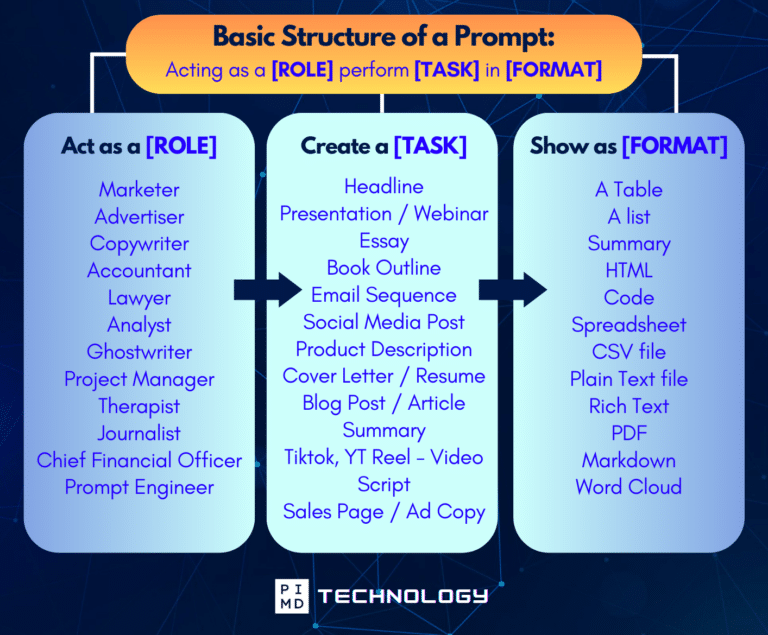
Unlock the Full Power of ChatGPT With This Copy-and-Paste Prompt Formula!
Download the Complete ChatGPT Cheat Sheet—your go-to guide to writing better, faster prompts in seconds. Whether you’re crafting emails, social posts, or presentations, just follow the formula to get results instantly.
Save time. Get clarity. Create smarter.
Final Thoughts: Start Small, Think Long
You don’t need to master all of this right away. You don’t need to try every tool on the market. You just need to start with one solid prompt and build from there.
If you’re overwhelmed, pause and ask yourself,
What is one thing I wish someone else could write, research, or plan for me right now?
Then plug that into the format: Act as (role) + create a (task) + show as (format)
That’s it. That’s how you get started. If you want to learn more about AI and other cool AI tools, make sure to subscribe to our newsletter! We also have a free AI resource page where we share the latest tips, tricks, and news to help you make the most of technology.
To go deeper, check out PIMDCON 2025 — The Physician Real Estate & Entrepreneurship Conference. You’ll gain real-world strategies from doctors who are successfully integrating AI and business for massive results.
See you again next time! As always, make it happen.
Disclaimer: The information provided here is based on available public data and may not be entirely accurate or up-to-date. It’s recommended to contact the respective companies/individuals for detailed information on features, pricing, and availability.
IF YOU WANT MORE CONTENT LIKE THIS, MAKE SURE YOU SUBSCRIBE TO OUR NEWSLETTER TO GET UPDATES ON THE LATEST TRENDS FOR AI, TECH, AND SO MUCH MORE.
Peter Kim, MD is the founder of Passive Income MD, the creator of Passive Real Estate Academy, and offers weekly education through his Monday podcast, the Passive Income MD Podcast. Join our community at the Passive Income Doc Facebook Group.


