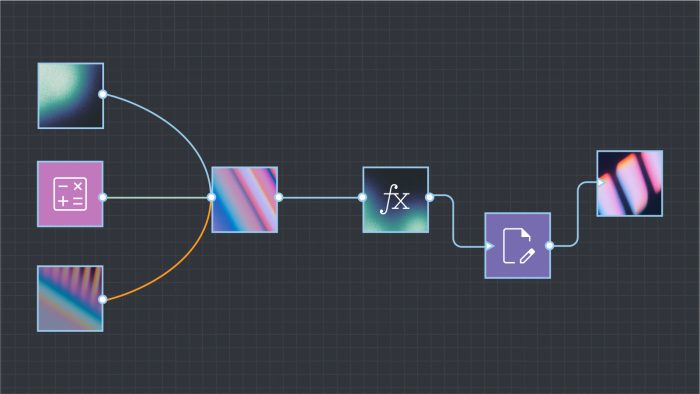Most data teams build faster than they scale. A dashboard works well for one team, but the minute others try to use it, versioning issues creep in. Metrics drift. Logic duplicates. What started as a helpful solution turns into a time sink with diminishing clarity.
That’s the moment to shift from dashboards to data products.
In Domo, you can break this cycle by designing reusable data products that collect, process, and act on data within a governed environment. The best data products trigger workflows, guide decisions, and evolve with your organization.
This post walks through a 12-step framework for building reusable data products in Domo that are scalable by design. These are products that evolve with your teams and stay consistent over time.
Want to see it in action? Watch our livestream with Riley Morgan, technical adoption engineer at Domo, where he builds a data product from start to finish with the Domo Community.
What is a reusable data product?
A reusable data product is a governed system designed for specific operational purposes—think tracking work, handling campaigns, or reviewing inventory. Unlike one-off dashboards, these products are built with structure, logic, and usability in mind.
These features work together to form a data product that’s flexible, governed, and scalable.
AI can play a supporting role, especially as teams explore agentic workflows—where tasks can be assigned, monitored, and even completed or flagged by AI-driven agents. But it all starts with strong, structured foundations.
Why are reusable data products important?
They reduce waste and prevent duplication. When every team builds their own version of a process, inefficiencies happen fast. Instead, with reusable data products, you get a scalable alternative: build once, then adapt for new teams or use cases by updating inputs, logic, or owners.
They also support modular data pipelines—so you can plug in new data sets or tools without rebuilding the entire system. As your business changes, your data product evolves with it.
Finally, these systems set the stage for advanced automation. With centralized logic and structured workflows , layering in AI becomes significantly easier. AI can then suggest next steps, predict delays, or auto-route requests—without introducing risk or chaos.
12 steps to building a data product in Domo
To build a data product in Domo, we suggest starting with these 12 steps as your baseline and adapting as you go. Or, if you’re a visual learner, watch Riley Morgan build a data product from start to finish in our Community livestream.
1. Start with a repetitive process
Your starting point should be a repeatable process: approvals, requests, assignments, audits, handoffs. This should be something people do frequently and often manually. Identify the flow of inputs and decisions. Then structure your data product to support it.
2. Create a governed, central data set
Build a clean data set to anchor your process. Include essential fields like categories, team roles, owners, deadlines, and status. Use Domo webforms or connectors to get started. Be sure to include user-specific fields like email and Domo ID so your product can drive action later.
3. Map ownership dynamically
Ownership for tasks in your product’s workflow shouldn’t be hardcoded. Use a mapping table to link categories or request types to specific users or teams. This lets you update team assignments without altering your entire workflow.
4. Outline a scalable workflow
Sketch the full lifecycle of the process:
- How is a request or task initiated?
- Who owns each step?
- What data needs to be captured?
- What happens when the process ends?
Modular steps make the workflow easier to test, reuse, and maintain.
5. Build a form that triggers your workflow
Domo Forms can help you capture the input that triggers your workflow in a controlled, structured way. You can customize how the form looks and what data you’ll capture from users. When these inputs are predictable, automation becomes reliable.
6. Automate assignment logic
Connect your input form to the ownership mapping table (step 3) using a SQL tile inside Domo Workflows. Based on submitted values, your workflow can identify the correct person or team for the task without you having to do manual routing.
7. Store your data in AppDB
For anything that changes over time—like task progress, timestamps, or user responses—try using AppDB. This tool is designed for data that evolves, unlike static data sets meant for final reporting.
8. Sync to Domo DataSets
Use a workflow sync tile to push AppDB data into a standard data set. This enables downstream reporting without giving up governance or data integrity.
9. Use Task Center for action management
Assign responsibilities through Domo’s Task Center. Create queues, control access, and ensure users only see tasks relevant to them. It’s a clean way to operationalize ownership across the org.
10. Collect task outcomes
Once a task is assigned, you can prompt users to log outcomes—completion time, resolution notes, or follow-up needs. Capture these via a second form and map the responses to new variables in your workflow.
11. Update and resync AppDB
Feed the form responses back into your AppDB record. Then sync again to ensure your reporting data set reflects the latest inputs. This keeps your dashboards updated real time and trustworthy.
12. Build a front-end with App Studio
Drag everything into an App Studio interface: start forms, active task queues, and filters. The final product should be easy for users to navigate—no training required. New teammates don’t need a new dashboard. They just need access to the app.
Benefits of reusable data products
Reusable data products do more than streamline reporting. They can actually build a stronger foundation for decision-making across your business, because:
They’re efficient.
By designing systems once and applying them across teams, you eliminate repeated builds, reduce errors, and free up time for strategic work.
Governance is built into the design.
When every interaction happens through a governed form or workflow, consistency becomes automatic. Data quality improves, and teams work from a single source of truth.
Data products provide a better UX.
With clean interfaces and built-in logic, data products are approachable—even for non-analysts. Users can take action in real time without needing to hunt for the right numbers.
They encourage innovation.
A well-structured product encourages experimentation. When the underlying data is reliable and reusable, teams can prototype new workflows or AI-enabled features without starting from scratch.
They give your operations clarity.
Automation reduces manual handoffs, prevents duplication, and standardizes process flows. That means lower costs, faster decisions, and fewer surprise inconsistencies.
The architecture is AI-ready.
With reusable logic and centralized data, it’s easier to layer in AI—whether for routing requests, generating alerts, or powering intelligent agents that can plan and act.
These outcomes reflect the power of data productization—a mindset that treats your work not as one-off deliverables, but as modular solutions built on scalable data models and repeatable logic.
Data products make work better
Building reusable data products takes upfront structure, but the payoff is lasting scale. With governed data sets, flexible workflows, and modular app experiences, you can stop solving the same problem over and over. And you can start creating systems that grow with your business.
With Domo’s tools—App Studio, Workflows, AppDB, and governed DataSets—you can design data products that adapt as your business evolves, drive consistent decision-making, and eliminate version-control issues that slow teams down.
To watch a full build in action, check out the livestream with Riley Morgan, where he walks through each step of the process inside Domo.