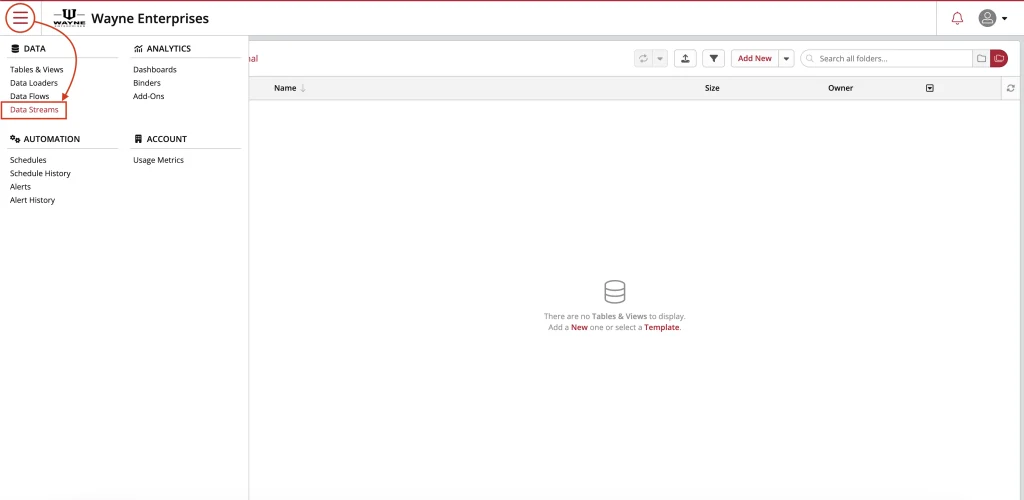Ever tried filling a leaky bucket? That’s what it’s like analyzing customer data when your CRM isn’t in sync with your eCommerce platforms. Data gaps creep in. Leads go stale. Personalization falters. And your analytics? Questionable at best.
Managing CRM systems in the eCommerce space, this isn’t just annoying and it’s a real threat to your growth engine. If your customer database doesn’t reflect the latest interactions on Shopify, your segmentation, targeting, and reporting are all based on half-truths.
So how do you keep your CRM, be it a homegrown solution or a platform like Salesforce, constantly up to date with real-time customer and order data?
This article explores how to use ClicData’s Data Streams to tackle that problem, without reinventing your ETL pipelines from scratch. We’ll cover:
- What Data Streams are and how they differ from traditional data pipelines
- Real-world use cases and implementation strategies
- Code examples and schema transformation tips
- Best practices to monitor, maintain, and scale the integration
What Are Data Streams and Why Should You Care?
Before we dive into configuration and code, let’s get clear on what makes Data Streams different.
Traditional ETL pipelines often move data in batches once a day, once an hour, maybe every 15 minutes. That’s fine for some reports. But in the world of eCommerce analytics, waiting even 30 minutes to know someone placed an order or abandoned their cart is too late.
Data Streams enable near real-time data ingestion and update processes. Think of them as lightweight, persistent connections between your data sources (like Shopify) and destinations (like your CRM). They’re more flexible than full-blown pipelines, yet much more responsive than batch jobs.
Why it matters for eCommerce analytics:
- Real-time updates keep your segmentation, personalization, and targeting fresh
- Live dashboards show accurate conversion trends, not stale data
- Sales teams act faster with real-time lead scoring and enrichment
- Customer service has instant access to order history and complaints
TL;dr: Data Streams help you move from reactive to proactive data operations.
What’s In It For You?
Let’s pause for a moment and ask: Why should you, a data analyst, care about all this? You already know how to code. You already work with SQL, APIs, and ETL tools.
So what’s the real value here?
- Faster Time to Insight: With real-time CRM syncs, your dashboards reflect the truth—now, not yesterday.
- Data Trust: Sales, marketing, and CX teams stop second-guessing the CRM. Trust leads to adoption. Adoption leads to action.
- No More Glue Code: You stop writing brittle Python scripts to sync APIs on cron jobs. ClicData handles orchestration, retries, and transformation.
- Business Wins: More accurate lead scoring. More timely cart recovery. Smarter campaigns. All driven by real data, not a nightly batch.
And here’s the kicker: you get your evenings back. No late-night Slack alerts that “the Shopify orders aren’t syncing.”
How to Sync Shopify Data into Your CRM Using Data Streams
Step 1: Prepare Your Source & Destination
You’ll need credentials and permissions for both your source (Shopify) and your destination (CRM database or data storage)
- Shopify: Admin API token (generated from a custom app) with access to Customers, Orders, Products, etc.
- CRM Database: If your CRM supports external database access (e.g., via MySQL, SQL Server, or a cloud warehouse like Snowflake or BigQuery), ensure you have the correct connection details (host, database, credentials, etc.).
❗Note: ClicData Data Streams currently work with database and storage destinations—not direct API endpoints. If your CRM doesn’t expose a database layer, consider syncing Shopify data into a staging database first, and then using a separate process or integration tool to push it into the CRM via its API.
Now, log into the ClicData platform and navigate to Data Streams.

If you don’t have an account on ClicData yet, you can create your free trial account here.
Step 2: Build the Connection
- Create a new Data Stream

2. Choose the Shopify dataset you want to send

3. Then in go to Properties, under the Destination tab in the Connection section, select the database connection you created for the CRM.

4. Within the same tab, in the Table section, select the target table you wish to send eg. customer, orders, etc.

5. Check options – if you want to send by row, or batch or overwrite the table

6. Now under the Schedules tab, add the Data Stream to a schedule (e.g., every 5 minutes or an hour)

Voila! your Data Stream is in place! Now depending on your selected schedule, the data from Shopify will get updated in your CRM.
Use Cases to Inspire Your Setup
So now that you’ve got your Data Streams configured, mapped, and ready to go—what exactly can you do with them? What are the real-world use cases where this setup pays off immediately?
Let’s walk through a practical example that not only improves your eCommerce analytics pipeline but also delivers tangible business value across marketing, sales, and customer experience.
Real-Time Abandoned Cart Recover
Scenario: A customer adds two items to their cart but bounces before checking out. Normally, you’d wait hours (or even until the next day) to react.
With Data Streams: You immediately capture the cart abandonment event from Shopify and stream it to your CRM database within minutes. There, a workflow is triggered:
- A follow-up email goes out within 5 minutes
- A reminder SMS is queued for the next hour
- A custom Facebook retargeting audience is updated in real time
This isn’t just a better user experience—it’s a revenue booster. Studies show cart recovery emails sent within the first hour convert up to 20% higher than delayed ones.
Monitoring, Alerts & Maintenance
Let’s be real: no integration survives first contact with reality without breaking a few times. Webhooks fail. APIs evolve. Fields disappear. Sync logic gets “updated” (a.k.a. silently broken). If your team is serious about eCommerce analytics, monitoring isn’t optional—it’s your safety net.
So how do you keep your Data Streams resilient?
Here’s how you stay on top of things:
- Schema Change Alerts: Set up alerts in ClicData to flag when a new field appears—or worse, when a mapped field disappears. This is crucial with Shopify, which may occasionally update field structures across endpoints like
/orders.json. - Failed Sync Logs: Monitor failed records or API errors. If your HubSpot API limit is hit or Shopify rate-limits a request, the stream should retry with exponential backoff and surface the incident in a central log.
- Field-Level Validation: Add sanity checks to ensure required fields (like
emailororder_id) aren’t null before pushing data to your CRM. This avoids poison-pill records from corrupting your CRM. - Data Lineage Views: ClicData allows you to view where a data point originated, how it was transformed, and where it was sent. Keep these lineage chains documented and visual for team transparency.
- Automated Testing Before Deployment: Implement a test suite for your data stream mappings and transformation scripts. For example, test that
LTVcalculation scripts run without NaNs or outliers before pushing enriched data to HubSpot.
TL;dr: A stable stream is a monitored stream. Treat your integrations like production pipelines—with proper logging, alerts, and versioning.
Best Practices to Scale Smart
Starting with one data stream is easy. Scaling to a dozen, feeding multiple CRMs or BI tools? That’s where things get messy—unless you bake in good habits early.
Here are five things to keep your scaling clean, modular, and maintainable:
- Stream per Domain Entity: Avoid bundling customer data, product data, and transactions into one stream. Keep them separate to avoid cross-dependencies and logic bloat.
- Use Naming Conventions: A naming system like
ds_shopify_customers_to_hubspot_contactsmakes debugging easier and plays well with automation or CI/CD pipelines. - Environment Separation: Always have a staging environment that mirrors production. Sync test data into a sandbox HubSpot/Shopify account to prevent “Oops” moments in live systems
- Make Logic Transparent: Add inline comments to your flows to explain why certain fields are calculated or mapped a certain way. Then, document your logic in a shared space (Notion, Confluence, or Git) so your team isn’t left guessing. At a minimum, document:
- Field mappings
- API versions used
- Refresh schedules
- Data stream ownership
Why does this matter? Because when your marketing team asks why “LTV is off” during Black Friday, you won’t have to reverse-engineer a three-month-old logic change.
What’s Next?
Let’s go back to our opening question: how do you keep your CRM from becoming a leaky bucket?
You use Data Streams!
When you wish to send your Shopify data (any other tool, ERP) to your CRM using ClicData’s Data Streams, you:
- Eliminate manual patch jobs
- Build scalable pipelines from day one
- Keep your eCommerce analytics engine humming with fresh, complete data
This isn’t just a better way to manage data. It’s a strategic move to stay ahead in a competitive eCommerce landscape where real-time insights win every time.
If you’re new to ClicData, sign up for a free trial, or book a 1:1 session with our product experts to streamline your CRM syncs and unlock better eCommerce analytics.