I’ll admit it — I didn’t always put much thought into my sales email signature. Early in my career, my email sign-off was just my name. After reading countless emails from prospects and peers, I realized I often start reading an email at the bottom, with a quick glance at the sender’s signature to learn about them. That’s when it hit me: My bland signature was a missed opportunity to make a stronger impression.
Other than your subject line, your email signature is one of the first things people notice when they open an email. Whether I’m cold-emailing a prospect or reaching out to a new customer, I want my sign-off to grab attention, inform the reader, and even include a subtle call-to-action. Over time, I learned that a well-crafted sales email signature can build credibility and drive action, while a poorly crafted one can confuse the recipient or make your organization look unprofessional.
In this post, I’ll cover some common email signature mistakes to avoid, then share 13 tips to help you create an outstanding signature, including some real examples from my own inbox. By the end, you’ll have plenty of ideas to transform your sign-off into a small but mighty asset.
Table of Contents
Common Sales Email Signature Mistakes to Avoid
Before we look at what to do, let me share a few common mistakes I’ve seen (and made myself) with sales email signatures. Avoiding these pitfalls will ensure your signature looks professional and works effectively:
- Going overboard with design. I remember discovering flamingtext.com as a young middle schooler and putting these garish fonts in a few years’ worth of PowerPoint assignments. Luckily, that past is behind us. Using multiple funky fonts, clashing colors, or (my least favorite) a random, usually irrelevant quote can do more harm than good in your sales email signature. Save the creativity for your email body.
- Including too much information. Your email signature isn’t your entire resume. Listing every phone number, physical address, social profile, and the email address you just sent them an email from creates a cluttered block of text. I’ve been guilty of it, but eventually I learned that less is more. Stick to the most important contact info and maybe one key link (like your LinkedIn or a booking link). An overly long signature can overwhelm readers at best and spook email platforms at worst, negatively impacting deliverability.
- Outdated or broken elements. Nothing looks less professional than a signature with broken image icons or links that don’t work, and many unlucky SDRs are furiously prospecting with a broken meeting link in their signature as we speak. Make sure to update your signature whenever your info changes (new title, phone number, etc.) and regularly double-check that all links and images load correctly.
- No call-to-action or value add. A big mistake is treating the signature as just an electronic business card and missing the chance to engage the reader. If you simply sign off with your name and title, you’re leaving an opportunity on the table. I try to include at least one actionable element — whether it’s a link to schedule a call or a resource that’s relevant to the recipient.
By sidestepping these mistakes, you set the stage for a winning signature. Now, let’s explore some best practices and examples of great sales email signatures that get it right.
Sales Email Signature Examples and Tips
Below are 13 sales email signature tips, including some examples and key takeaways. These aren’t ranked in any particular order — what works best for you will depend on your role, industry, and personal style. As you read through, think about which elements you can adopt from each to improve your own signature.
1. Use a signature generator for personalization.
I made the signature below in about 60 seconds using HubSpot’s free email signature generator. I plugged in my info, linked to a headshot I use on LinkedIn, and instantly got a pretty professional design. There are a bunch of different templates you can use to make it your own, which is why this kind of tool is a great place for anyone to start.

Source
Best for: Anyone setting up their first sales email signature or looking to quickly create a polished, on-brand sign-off without wasting a day of actual work.
2. Tout your accomplishments.
If you or your company earned an award or special recognition, consider featuring a small nod to it in your signature. Whether you’re an “Inc. 5000 Fastest-Growing Company” or you just got recognized by the local paper, showcasing an accolade can instantly boost credibility with prospects. It signals that you excel at what you do without you having to say a word about it in the email body.
Best for: Anyone with a notable achievement that prospects care about, or someone working at a company that’s received recent accolades. Awards reassure new contacts that they’re dealing with a proven, reputable professional or organization.
Pro tip: Make sure any accomplishments you list are recent enough to still be relevant, and always consider your audience. Showcasing that you’ve made the President’s Club three years in a row is great when you’re applying for a new position, but it rarely adds value for your prospects.
3. Keep the branding consistent.
Your email signature is an extension of your company brand, so make sure it looks the part. I use ZoomInfo for prospecting, and through all my interactions with different individuals, their email signature format has remained very consistent.
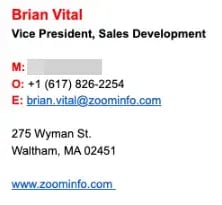
Source
Pro tip: Particularly if your company hands contacts from one team member to the next (sales > onboarding > account management, etc.), consistent branding is crucial to delivering a great customer experience.
4. Add a link to collect reviews.
Social proof is crucial, but even the most customer-first companies often forget to ask for feedback and testimonials. That’s why my company’s co-founder puts the request right in his signature, so happy customers are a click away from telling the world. It’s earned us quite a few reviews and has become standard practice on our account management team.

Source
Best for: Customer-facing roles like account management, customer success, and more. If you’re doing a home run job, make it easy for your clients to spread the word.
5. Include a calendar scheduling link.
Tired of endless emails to set up a meeting? Include a calendar link in your signature to let people book time with you in just a few clicks. I’ve historically included a link to make things convenient for prospects and avoid any unnecessary back-and-forth, although I’ve recently heard more that some recipients find this pushy. To me, it’s a way to be respectful of everyone’s time, but that doesn’t mean you have to agree.
Best for: Busy salespeople who frequently schedule calls or demos. It streamlines the process and makes it super easy for interested leads to engage with you.
Pro tip: Consider holding the meeting link until the second email. Many CRMs make it easy to choose different signatures for different occasions, so testing this shouldn’t be a major lift.
6. Have a few options on deck.
In HubSpot, it’s very easy to set up multiple signatures and then choose the right one for a given recipient. For example, just by clicking my signature before I send an email, I can adjust from my basic default signature below to a different one depending on the industry I’m prospecting in at the time.
In commercial construction, for example, many of our clients come to us for our recruitment marketing capabilities, so I’ll include a link to a popular blog post on optimizing websites for recruitment. Prospects click it, see what we can do, and only then do they respond and set up a meeting.
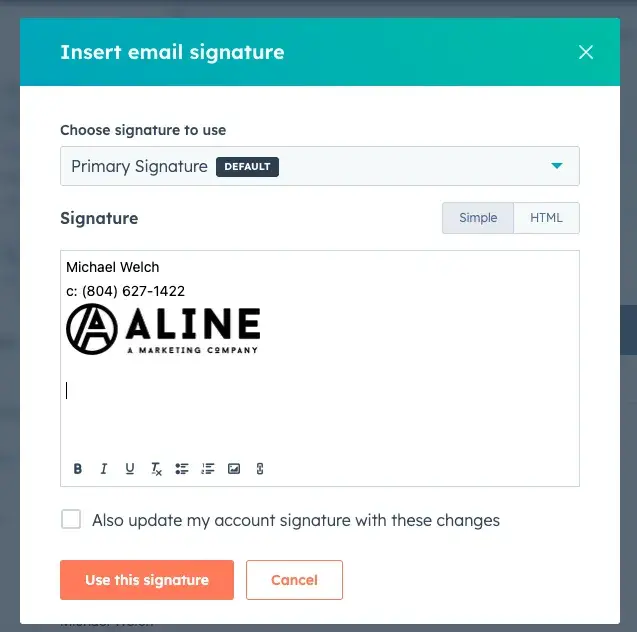
Best for: Anyone who values personalization in outreach, which should honestly be everyone at this point.
7. Share your latest content or publications.
Your signature can do more than just provide contact info — it can showcase your expertise and build your credibility. In the example below, Venture Asheville Executive Director Jeffrey Kaplan links his TEDx Talk, How to Build a Better Entrepreneur. I was curious enough to check it out and learned a lot.
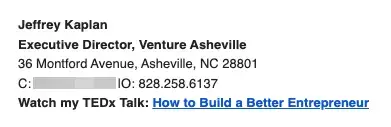
Source
Pro tip: If you’ve got some published thought leadership, consider linking to it — just make sure you think about who will be reading your emails and make sure the content will be relevant for the majority of recipients.
8. Highlight product announcements.
Keep contacts in the loop by using your signature to promote new products, features, or content. A sales rep from Canva did this well: Her signature included a short note and link about their new mobile app. It subtly informed me of their latest offering without a dedicated email.
You can do the same by linking to your newest blog post, a product update, or an upcoming feature launch. It’s a low-key way to spark curiosity about what’s new at your company.
Best for: Teams with frequent updates or launches. Every email becomes a chance to share a bit of news and drive traffic to your latest content or product page, without any extra effort.
9. Include a slogan or value proposition.
A one-line value proposition or mission (even paired with a small award badge or certification) acts like a mini elevator pitch, giving recipients a quick sense of what you or your company delivers beyond just your job title.
Best for: Entrepreneurs, consultants, or reps with a strong value prop. A good slogan is an effective way to reinforce your key message or promise on every single email touchpoint.
10. Promote events or webinars.
Your signature can be a great way to boost attendance for upcoming events, helping you generate additional leads without additional work. I’ve had plenty of contacts sign up for an event after noticing the invite in my email signature, and it can make the invite feel more personal than the ones in your formal marketing emails. Just remember to update or remove the line after the event is over!
Pro tip: UTM links are a great way to track any signature CTA, including how much event attendance your signature is generating.
11. Include your photo.
Business is personal, but email often isn’t. That’s why including a small, professional headshot in your email signature can be so powerful. In the example below, Donald Kelly, founder of The Sales Evangelist, includes a sharp photo, a link to his website, and social media icons to guide his peers to other channels of connection. This signature is friendly and invites the reader to connect over more than just email.

Source
Best for: Sales reps who want to build trust and personal connection, especially when working with clients remotely. A photo humanizes your outreach, making you both more memorable and more approachable.
12. Embrace a minimalist design.
Sometimes, less is more. A minimalist email signature — just your name, title, company, and perhaps one contact method or link — can look clean and professional. It also eliminates any risk of images not loading, since pure text will always show up.
Best for: Professionals who prefer a no-nonsense approach or work with executive-level clients. A clean signature is universally appropriate and keeps the focus on the content of your email.
13. Add a video or interactive element.
On the opposite end of the spectrum from minimalism, I’ve seen GIFs included in signatures that were eye-catching and effective. When a colleague of mine embedded a clickable thumbnail in her signature that opened a 30-second intro video, she saw an uptick in responses. You could do something similar by linking to a short welcome video or a one-minute product demo.
Best for: Reps who want to create a more personal connection or showcase their product directly.
Pro tip: This innovative touch can set you apart in an industry saturated with plain text signatures, but pay close attention to deliverability to ensure you’re not getting dinged.
If you’re hungry for more ways to improve your sales emails, HubSpot has a handy resource with 23 sales email templates proven to get high open rates.
Signing Off on the Sign-Off
After years of tweaking and testing my own email sign-offs (and admiring others’), I’m convinced that this little block at the end of our emails is valuable real estate. In fact, I occasionally have prospects schedule a meeting with me directly from my signature link without even replying to the email itself. Each time these meetings result in closed deals, it proves that the email signature can move business forward.
My advice: Treat your sales email signature as an evolving part of your outreach strategy. Don’t set it and forget it. I periodically update mine with new content or tweaks based on my goals (more demo bookings, event signups, etc.), and I always keep it authentic to my voice. It only takes a few minutes to refresh your signature, but that small effort can pay off in a big way.
So go ahead and give your email signature a little TLC this week. You might be surprised at the results. Good luck putting your newly revamped signature to work!


